Punch Lists
Create clear and complete punch lists in the office or in the field. Assign due dates and monitor the progress of each item.
ProjectTeam.com makes issue tracking easy
Create clear and complete punch list items and then share those items with appropriate project team members. Create action items from your punch lists with assignee and due date fields so that you can monitor progress.
Detailed items
There is no limit to the amount of detail you can include in each punch list item. Fill out text fields, table fields, date fields, and more to keep everything organized.
Activity tracking
Every update on every punch list item is tracked in the activity panel of each item. You always have a clear understanding of who made each change.
Supporting photos
Take pictures from the field and they automatically upload to your punch list items. All photos are also organized in a general photos area making them easy to find later.
Other attachments
Upload attachments on your punch list items providing extra detail about the issue. Drag and drop helpful PDFs, spreadsheets, office documents, and more.
Track in the field
Track punch list items as they happen with your tablet or phone. Enter details, issues, photos, and more from the field. All items are available in the cloud.
Customized to your needs
Add custom fields to your punch lists to ensure every important issue is tracked on your project. Drag and drop to reorder fields and add security permissions.
Collaborative comments
Share punch list items with other users and engage them using @ comments. Scroll through the comments section to understand the full picture of each issue.
Reference links
Users can reference other form types such as field reports, inspections, RFIs, and more creating links that help keep everything in one spot.
Resources related to punch lists

Increase collaboration on your projects
In this webinar, we do a side-by-side comparison of what it looks like to work with connected companies in ProjectTeam.com. We explore different views, security permissions, and more.
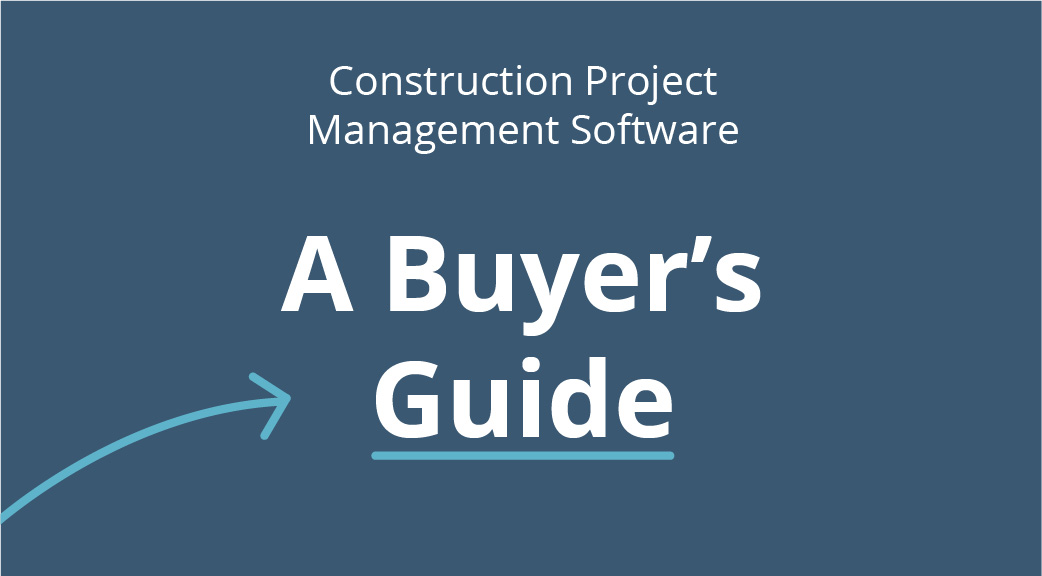
Construction Software Buyer's Guide
Over 20 pages of real-world use cases, examples, lessons learned, and more. The purpose of this guide is to provide you with a structure to evaluate and compare different construction project management software applications.

3 misguided reasons companies don't digitize their projects
For many years, the construction industry was slow to adopt technology. These days, it's harder to find organizations that don't have at least some software applications in place to help them manage their projects, but we still run into a few.