Directives
Send instructions without assuming cost and track the progress of each task.
Share directives with contractors and integrate them into your other processes
Share with users
Share forms with other users or groups and track when they view the information. Users that have access to forms can collaborate with you in real-time.
Reference links
Link your directives to other forms such as PCOs, RFIs, and more. Each reference link is a two-way link which makes it easy to navigate between forms.
Customizable fields
Build upon standard fields to track all appropriate data. Add your own custom fields to track business-critical data and assign field-level permissions.
Detailed reports
All form data collected on your projects can be included in detailed reports and dashboards. Highlight critical items, responsible parties, and due dates.
Workflows
Set up visual workflows to route information from step to step and track the progress of each document until it passes its final step. Include workflow data in your reports.
Real-time visibility
Give your teams real-time visibility into the financial health of your projects with up-to-date reports and dashboards. All of your data is available on any device.
Drag and drop attachments
Upload attachments on your forms to provide extra detail about each directive. Drag and drop helpful PDFs, photos, office documents, spreadsheets, and more.
Integrations
Integrate ProjectTeam.com with your current accounting solution to streamline daily tasks and eliminate double entry. Integrations can be bi-directional.
Resources related to directives
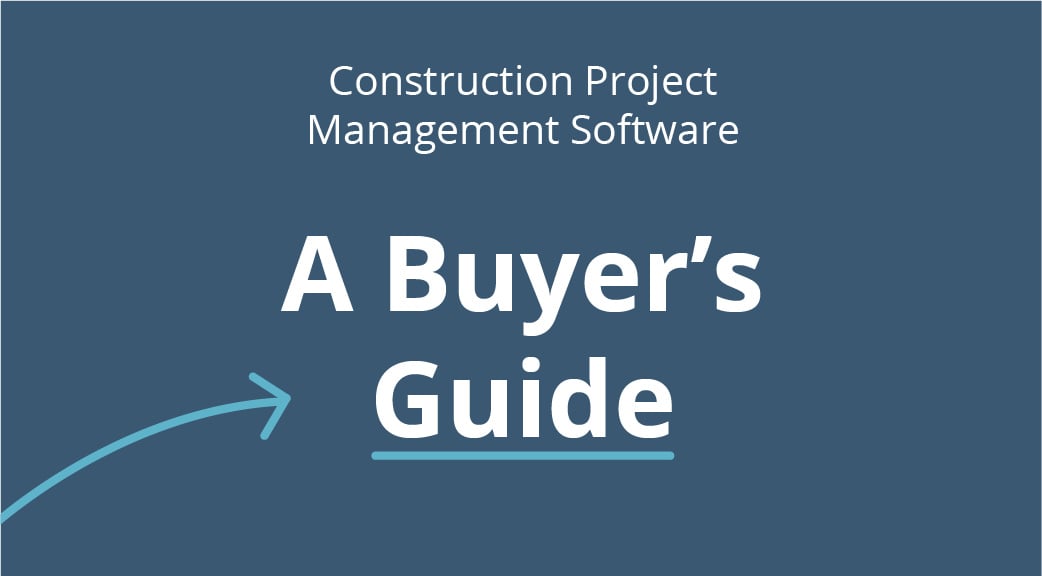
Construction Software Buyer's Guide
Over 20 pages of real-world use cases, examples, lessons learned, and more. The purpose of this guide is to provide you with a structure to evaluate and compare different construction project management software applications.

Costanza Builders
"An extremely powerful feature is all the data created with forms can be viewed in log format and printed directly from the log. Log views show rows of data organized in columns where each column heading is a field within the form. Each user can show or hide column headings they want to see and then sort, filter, and print.

Managing project costs and changes
In ProjectTeam.com, you can manage a full change management process including forms for contracts, potential change orders, change orders, requests for proposals, and cost proposals. Learn how you can track everything that happens in this in-depth webinar.